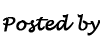Recent Posts
Popular Posts
About Me
Hit Count
What I am doing?
Subscribe to my Feeds
Ads by Google
Twitter Updates
Wednesday, July 15, 2009
Wednesday, May 27, 2009
Wednesday, May 6, 2009
Thursday, April 30, 2009
Saturday, April 25, 2009
Wednesday, April 15, 2009
Friday, March 27, 2009
How to Link to HD Quality Videos on YouTube
If you have to link to a 720p HD video on YouTube from your web pages or share those links in an email, here’s a simple hack - just append &hd=1 to the YouTube video URL and it will directly play the high-res widescreen version of that video in the browser.
For instance, the URL youtube.com/watch?v=ZOmLnGrq-bA links to the standard (grainy) version of the YouTube video while youtube.com/watch?v=ZOmLnGrq-bA&hd=1 will prompt YouTube to show the high quality HD version of that video.
This is more easy than all the previous parameters (like &fmt=22 or &fmt=18) as they weren’t supported officially and therefore your video links could break in the future.
For instance, the URL youtube.com/watch?v=ZOmLnGrq-bA links to the standard (grainy) version of the YouTube video while youtube.com/watch?v=ZOmLnGrq-bA&hd=1 will prompt YouTube to show the high quality HD version of that video.
This is more easy than all the previous parameters (like &fmt=22 or &fmt=18) as they weren’t supported officially and therefore your video links could break in the future.
Subscribe to:
Comments (Atom)